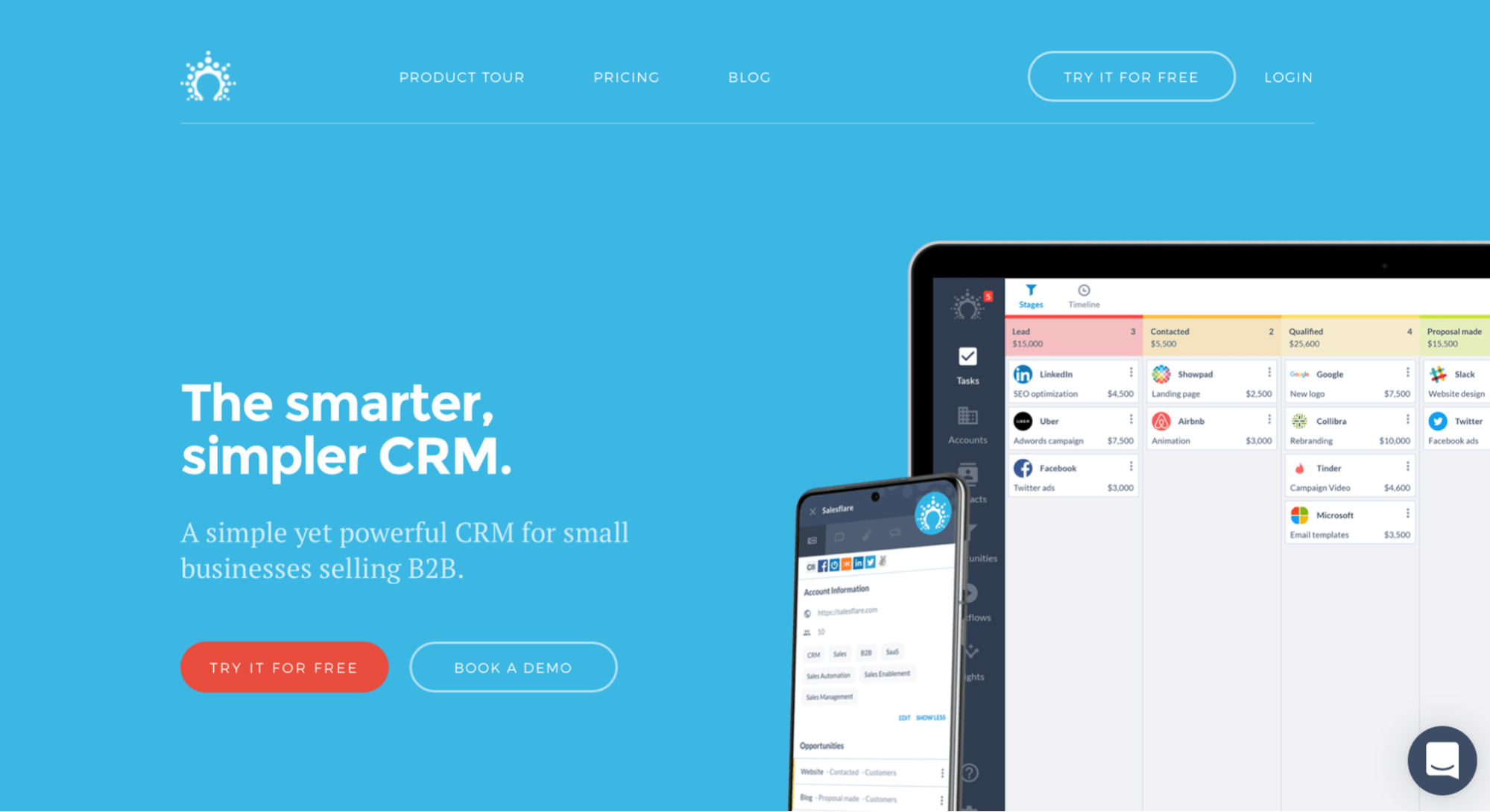CRM Software for Small Business Success
CRM Software for Small Business offers a powerful solution for streamlining operations and boosting growth. From managing contacts and sales pipelines to providing exceptional customer support, a well-chosen CRM system can significantly enhance efficiency and profitability. This guide explores the various aspects of implementing and utilizing CRM software, helping small business owners make informed decisions to optimize their business processes.
We’ll delve into identifying essential CRM features for your specific needs, comparing different software options, and navigating the implementation process. We’ll also cover crucial aspects like integration with existing tools, measuring effectiveness through key performance indicators (KPIs), and calculating return on investment (ROI). By the end, you’ll have a clear understanding of how to leverage CRM software to achieve sustainable business success.
Defining Needs for Small Business CRM
Choosing the right CRM can significantly boost a small business’s efficiency and growth. Understanding your specific needs is the first step to selecting a system that truly delivers value, rather than adding another layer of complexity. This section will explore key features, scenarios where a CRM is essential, and pricing considerations.
Crucial CRM Features for Small Businesses
Three features consistently prioritized by small business owners are contact management, sales pipeline management, and basic customer support functionalities. These core features provide a solid foundation for improved organization, sales tracking, and customer relationship building. More advanced features can be considered as the business grows and its needs evolve.
Contact Management, Sales Pipeline Management, and Customer Support in CRM
Contact management involves centralizing and organizing all customer and prospect information. This includes details like contact information, communication history, and purchase history. Sales pipeline management tracks leads through the sales process, from initial contact to closed deal. It helps visualize the sales funnel and identify potential bottlenecks. Customer support features, even in basic CRMs, facilitate efficient communication and issue resolution, often incorporating ticketing systems or integrated communication channels. The key difference lies in their focus: contact management is about organizing information, sales pipeline management is about tracking progress, and customer support is about resolving customer issues.
Spreadsheet vs. Dedicated CRM Software
A simple spreadsheet can suffice for very small businesses with minimal customer interaction and a straightforward sales process. For instance, a sole proprietor with a handful of regular clients might effectively manage contacts and sales using a spreadsheet. However, as the business grows, the limitations of spreadsheets become apparent. A dedicated CRM becomes necessary when dealing with a larger customer base, complex sales cycles, multiple team members, and a need for robust reporting and analytics. Managing sales pipelines, tracking customer interactions across multiple channels, and generating insightful reports become significantly more challenging, if not impossible, with spreadsheets.
CRM Pricing Tiers and Feature Comparison
The following table compares three hypothetical pricing tiers of a CRM, highlighting the features included in each:
| Tier | Price/Month | Features | User Limit |
|---|---|---|---|
| Basic | $25 | Contact management, basic reporting, email integration | 1 |
| Standard | $75 | All Basic features, sales pipeline management, task management, support ticketing | 5 |
| Premium | $150 | All Standard features, advanced reporting & analytics, custom fields, API access, dedicated support | 10+ |
Exploring CRM Software Options
Choosing the right CRM software is crucial for small businesses aiming to streamline operations and boost growth. The market offers a diverse range of options, each with its own strengths and weaknesses. Understanding these differences is key to making an informed decision. This section will explore various CRM software options, highlighting key considerations for small businesses.
Cloud-Based vs. On-Premise CRM Solutions
Cloud-based and on-premise CRM solutions represent fundamentally different approaches to data management and software deployment. Cloud-based CRMs, also known as Software as a Service (SaaS), are hosted on the vendor’s servers and accessed via the internet. On-premise CRMs, conversely, are installed and maintained on the business’s own servers.
| Feature | Cloud-Based CRM | On-Premise CRM |
|---|---|---|
| Cost | Typically subscription-based, lower upfront costs, predictable monthly expenses. | Higher initial investment in software and hardware, potential for ongoing maintenance costs. |
| Accessibility | Accessible from anywhere with an internet connection. | Limited to users within the business’s network. |
| Scalability | Easily scalable to accommodate business growth. | Requires significant investment to scale, potentially involving hardware upgrades and software customization. |
| Maintenance | Vendor handles updates and maintenance. | Business is responsible for all updates, maintenance, and security. |
| Security | Security relies on the vendor’s infrastructure and expertise. | Business is responsible for data security and backups. |
Examples of CRM Software Platforms for Small Businesses
The ideal CRM platform varies depending on a small business’s specific needs and industry. Here are three examples tailored to different business models:
- Shopify (for e-commerce): Shopify integrates directly with its e-commerce platform, offering robust tools for managing customer interactions, orders, and marketing campaigns. Its strength lies in its seamless integration with online sales channels, providing a centralized view of customer activity across all platforms.
- HubSpot CRM (for service-based businesses): HubSpot’s free CRM offers a comprehensive suite of tools for managing leads, contacts, and communication. Its strengths lie in its ease of use and robust marketing automation capabilities, ideal for businesses that rely heavily on lead generation and client relationship management. It’s particularly useful for businesses that value inbound marketing.
- Zoho CRM (for diverse small businesses): Zoho CRM offers a highly customizable and scalable solution that caters to a broad range of business needs. Its strength lies in its versatility and wide array of integrated features, making it suitable for businesses with diverse requirements. It offers a tiered pricing model to accommodate different budget sizes.
Key Factors to Consider When Choosing a CRM Vendor
Selecting a CRM vendor requires careful consideration of several crucial factors. These factors directly impact the software’s effectiveness and overall return on investment.
- Integration Capabilities: The CRM should seamlessly integrate with existing business tools such as accounting software, email marketing platforms, and e-commerce solutions. Poor integration can lead to data silos and inefficiencies.
- Scalability and Flexibility: Choose a CRM that can adapt to the business’s growth and evolving needs. A scalable solution avoids the need for costly migrations or upgrades as the business expands.
- Customer Support and Training: Reliable customer support and comprehensive training are vital for successful CRM implementation and ongoing use. Effective support minimizes downtime and ensures efficient utilization of the software.
CRM Software Selection Decision-Making Process
A flowchart illustrating the decision-making process for selecting the right CRM software could be represented as follows:
[Imagine a flowchart here. The flowchart would begin with “Define Business Needs,” branching to “Evaluate Cloud vs. On-Premise,” then to “Research CRM Options,” followed by “Consider Key Factors (Integration, Scalability, Support),” leading to “Trial and Comparison,” and finally culminating in “CRM Selection and Implementation.”] The flowchart visually guides a small business through a structured evaluation, emphasizing the iterative nature of the process and the importance of testing before finalizing a choice. Each stage would involve specific questions and criteria to ensure a well-informed decision.
Implementation and Integration
Successfully implementing a CRM system requires careful planning and execution. A phased approach, focusing on data migration, user training, and integration with existing tools, is crucial for maximizing the benefits and minimizing disruption to your small business operations.
Implementing a new CRM system involves several key steps. The process is not a one-size-fits-all solution, and careful consideration of your specific business needs is paramount. A smooth transition requires proactive planning and a commitment to user adoption.
Data Migration Strategies
Data migration is a critical phase. This involves transferring existing customer and business data from legacy systems (spreadsheets, databases, etc.) into the new CRM. Accuracy is paramount; errors can lead to significant issues down the line. A common approach involves exporting data from the source, cleaning and formatting it to match the CRM’s requirements, and then importing it. Consider using a phased approach, migrating data in batches to allow for error correction and verification. Regular backups of your existing data are essential throughout the process. Tools specifically designed for data migration can significantly simplify this complex process, reducing manual effort and the risk of errors.
User Training and Adoption
Effective user training is essential for successful CRM adoption. Training should be tailored to the specific roles and responsibilities of each user, focusing on the features and functionalities most relevant to their daily tasks. Hands-on training sessions, supplemented by online resources and documentation, are highly effective. Ongoing support and access to knowledgeable staff or online help desks are crucial to address any questions or challenges that arise after the initial training. Tracking user engagement with the system and providing additional support as needed helps to ensure that everyone is comfortable and productive using the new CRM.
Challenges and Mitigation Strategies
Several challenges can arise during CRM implementation. Data inconsistencies and inaccuracies in existing data can cause significant problems. Addressing data quality issues before migration is crucial. Resistance to change from employees accustomed to existing workflows is another common hurdle. This can be mitigated through effective communication, training, and demonstrating the benefits of the new system. Insufficient budget or resources can also hinder implementation. Careful planning and prioritizing features based on business needs can help manage resources effectively. Finally, choosing the wrong CRM system or failing to integrate it properly with other tools can lead to frustration and underutilization. Thorough research and a clear understanding of your business requirements are vital to avoid these pitfalls.
CRM Integration with Other Business Tools
Integrating your CRM with other essential business tools significantly enhances its value. Integration with email marketing platforms allows for targeted campaigns based on customer segmentation and behavior within the CRM. Connecting with accounting software streamlines invoicing, payment processing, and financial reporting. Integrating with social media platforms can provide valuable customer insights and facilitate social listening. Many modern CRMs offer pre-built integrations with popular tools, simplifying the process. For more complex integrations, you might need to use APIs or third-party integration tools. The goal is to create a seamless flow of information between different systems, eliminating data silos and improving efficiency.
Best Practices for Successful CRM Adoption
To ensure successful CRM adoption, start with a clear understanding of your business needs and objectives. Choose a CRM system that aligns with these needs and your budget. Prioritize data quality and ensure accurate data migration. Provide comprehensive user training and ongoing support. Encourage feedback and make adjustments as needed. Monitor key metrics to track adoption rates and identify areas for improvement. Establish clear processes and workflows within the CRM. Regularly review and update your CRM strategy to ensure it remains aligned with your evolving business needs. Celebrate successes and recognize team members for their contributions to the successful implementation and ongoing use of the CRM.
Measuring CRM Effectiveness
Implementing a CRM system is only half the battle; understanding its impact on your small business is crucial. Effective measurement allows you to optimize your CRM strategy, maximizing its return on investment and ensuring it aligns with your overall business goals. This involves tracking key performance indicators (KPIs), analyzing reports, and using the data to make informed decisions.
Key Performance Indicators for CRM Success
Choosing the right KPIs is essential for accurately assessing your CRM’s effectiveness. Focusing on a few key metrics provides a clear picture of progress and areas needing attention. Overwhelming yourself with too many metrics can lead to analysis paralysis.
- Customer Acquisition Cost (CAC): This metric tracks the total cost of acquiring a new customer. A lower CAC indicates efficient marketing and sales efforts. For example, if your total marketing spend in a quarter was $5,000 and you acquired 100 new customers, your CAC is $50 per customer.
- Customer Lifetime Value (CLTV): CLTV represents the total revenue a customer is expected to generate throughout their relationship with your business. A high CLTV suggests strong customer loyalty and effective retention strategies. A simple calculation might be: Average Purchase Value x Average Purchase Frequency x Average Customer Lifespan.
- Sales Conversion Rate: This measures the percentage of leads that convert into paying customers. Improvements in this area indicate a more effective sales process and targeted marketing. For instance, if you had 100 leads and 20 converted, your conversion rate is 20%.
Using CRM Data to Improve Sales Conversion Rates and Customer Retention
CRM data provides valuable insights into customer behavior, allowing for targeted improvements in sales and retention strategies. By analyzing data on lead sources, sales stages, and customer interactions, you can identify bottlenecks and areas for optimization.
For example, if your CRM data reveals that leads from a particular marketing campaign have a significantly lower conversion rate, you can adjust your campaign strategy or refine your sales approach for those leads. Similarly, identifying customers at risk of churning allows for proactive intervention, such as offering personalized discounts or improving customer service. Analyzing purchase history can reveal patterns and preferences, enabling personalized marketing and upselling opportunities.
Analyzing CRM Reports to Identify Areas for Improvement
Regular analysis of CRM reports is crucial for continuous improvement. These reports offer a comprehensive overview of your sales process, customer interactions, and overall business performance.
Focusing on trends and patterns within the data, rather than isolated incidents, allows for the identification of systemic issues. For example, consistently long response times in customer service might indicate a need for additional staffing or process improvements. Similarly, a low conversion rate at a specific stage of the sales funnel might point to a need for improved sales training or revised sales materials.
Sample CRM Report: Key Metrics
This sample report showcases key metrics over a three-month period.
- Period: January – March
- New Customers Acquired: 150
- Customer Acquisition Cost (CAC): $75
- Customer Lifetime Value (CLTV): $500
- Sales Conversion Rate: 25%
- Customer Retention Rate: 80%
- Average Customer Service Response Time: 24 hours
Cost and Return on Investment (ROI)
Investing in CRM software requires careful consideration of costs and potential returns. Understanding the various expense categories and developing a robust ROI calculation is crucial for small businesses to determine if a CRM system aligns with their budget and strategic goals. This section outlines the key cost components, methods for calculating ROI, and scenarios where a CRM investment might not be beneficial.
Cost Components of CRM Software
The total cost of ownership for a CRM system extends beyond the initial software license fee. Several factors contribute to the overall expense, and accurately estimating these costs is essential for budget planning.
- Software Licensing Fees: This is the recurring cost associated with using the CRM software. Pricing models vary widely, from per-user monthly subscriptions to one-time purchases with annual maintenance fees. The chosen pricing model should align with the business’s size and anticipated growth.
- Implementation Costs: This includes the time and resources dedicated to setting up the CRM, importing data, customizing workflows, and integrating with other business systems. For smaller businesses, this might involve internal staff time, while larger implementations may require external consultants, increasing costs significantly.
- Training Costs: Effective CRM utilization relies on proper training for all users. Costs can include internal training sessions, external consultant-led workshops, or online training modules. The training investment ensures staff proficiency and maximizes the system’s value.
- Integration Costs: Integrating the CRM with existing software (e.g., accounting, email marketing) can add to the overall expense. This might involve custom development, third-party integration tools, or consultant fees.
- Maintenance and Support Costs: Ongoing maintenance, technical support, and software updates are essential for optimal performance and security. These costs are often included in subscription fees or offered as separate service contracts.
Calculating ROI for CRM Software
Calculating the ROI of a CRM system involves comparing the financial benefits against the total costs. A simplified approach involves assessing increased revenue and cost savings generated by the CRM against its total cost of ownership.
ROI = (Increased Revenue + Cost Savings – Total CRM Costs) / Total CRM Costs
For example, a small business might experience a 10% increase in sales ($20,000) and a 5% reduction in customer service costs ($5,000) after implementing a CRM system costing $10,000 annually. The ROI would be (($20,000 + $5,000) – $10,000) / $10,000 = 1.5 or 150%.
Scenarios Where CRM Investment Might Not Be Justified
While CRM systems offer significant benefits, they might not be appropriate for all small businesses. Several factors can influence this decision.
- Limited Budget: If a small business operates on a very tight budget, the initial and ongoing costs of a CRM might be prohibitive, outweighing the potential benefits.
- Low Sales Volume: Businesses with low sales volume might not see a substantial return on investment from a CRM system, as the benefits are often tied to increased sales efficiency and customer management.
- Simple Business Processes: If a business has very straightforward sales and customer service processes, a CRM system might add unnecessary complexity without providing significant improvements in efficiency.
- Lack of Internal Resources: Successfully implementing and utilizing a CRM requires time and resources for training and ongoing maintenance. If a small business lacks these resources, the system might underperform.
Cost Savings from CRM Software
CRM systems can contribute to cost savings in several key areas.
- Marketing: Improved customer segmentation and targeted marketing campaigns lead to higher conversion rates and reduced wasted marketing spend.
- Sales: Streamlined sales processes, improved lead management, and shorter sales cycles contribute to increased sales efficiency and reduced sales costs.
- Customer Service: Faster resolution times, improved customer satisfaction, and reduced support tickets contribute to lower customer service costs and increased customer retention.
Summary
Ultimately, selecting and implementing the right CRM software is a strategic decision that can profoundly impact a small business’s trajectory. By carefully considering your needs, exploring available options, and diligently monitoring performance, you can harness the power of CRM to foster stronger customer relationships, optimize sales processes, and achieve significant growth. Remember that a successful CRM implementation is an ongoing process requiring continuous adaptation and improvement.